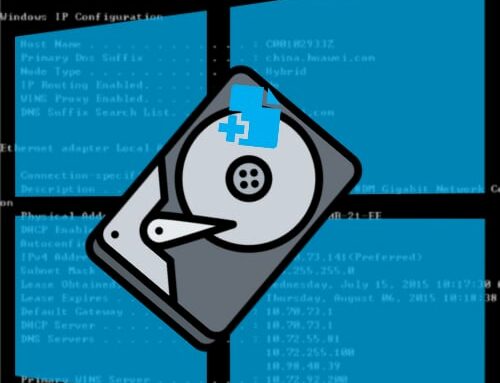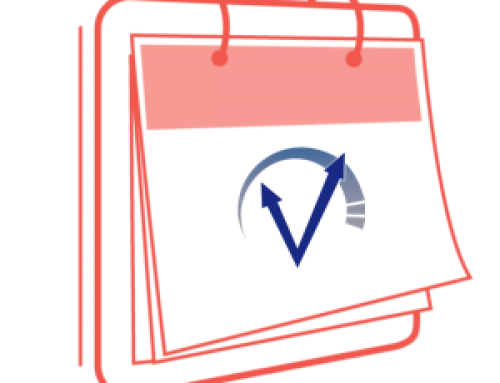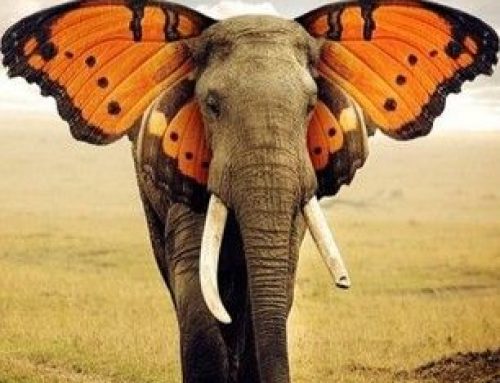Personnalisation des icônes disques sous XP/Vista/7
Indice NDT
(N)iveau requis, de l’utilisateur à l’expert.
(D)ifficulté : Simple, Moyenne, Complexe.
(T)emps estimé pour la réalisation.
| Utilisateur | Technicien | Expert |
| Simple | Moyenne | Complexe |
| – d’une heure | + de 5 heures | 12 heures et + |
OcM
Objectif de l’article.
Contexte de la réalisation.
Modalité de l’éxécution.
A noter : possibilité de Copier/coller les modifications !!!
Attention à adapter selon lettre lecteur présent sur votre machine et chemin faisant référence aux icônes souhaités.
Exemple de fichier REG
[HKEY_LOCAL_MACHINESOFTWAREMicrosoftWindowsCurrentVersionExplorerDriveIcons][HKEY_LOCAL_MACHINESOFTWAREMicrosoftWindowsCurrentVersionExplorerDriveIconsD][HKEY_LOCAL_MACHINESOFTWAREMicrosoftWindowsCurrentVersionExplorerDriveIconsDDefaultIcon] @="c:\windows\icones\VISTA_Style_Icons\ICO\gamepad.ico"[HKEY_LOCAL_MACHINESOFTWAREMicrosoftWindowsCurrentVersionExplorerDriveIconsE][HKEY_LOCAL_MACHINESOFTWAREMicrosoftWindowsCurrentVersionExplorerDriveIconsEDefaultIcon] @="C:\Windows\icones\IS_Super_Vista_3\IconShock Super Vista 3\IconShockSupVistAcc\ico\cabinet_256.ico"[HKEY_LOCAL_MACHINESOFTWAREMicrosoftWindowsCurrentVersionExplorerDriveIconsL][HKEY_LOCAL_MACHINESOFTWAREMicrosoftWindowsCurrentVersionExplorerDriveIconsLDefaultIcon] @="c:\windows\icones\209.ico"[HKEY_LOCAL_MACHINESOFTWAREMicrosoftWindowsCurrentVersionExplorerDriveIconsM][HKEY_LOCAL_MACHINESOFTWAREMicrosoftWindowsCurrentVersionExplorerDriveIconsMDefaultIcon] @="c:\windows\icones\VISTA_Style_Icons\ICO\vynil disc.ico"[HKEY_LOCAL_MACHINESOFTWAREMicrosoftWindowsCurrentVersionExplorerDriveIconsP][HKEY_LOCAL_MACHINESOFTWAREMicrosoftWindowsCurrentVersionExplorerDriveIconsPDefaultIcon] @="c:\windows\icones\VISTA_Style_Icons\ICO\slr-camera.ico"[HKEY_LOCAL_MACHINESOFTWAREMicrosoftWindowsCurrentVersionExplorerDriveIconsZ][HKEY_LOCAL_MACHINESOFTWAREMicrosoftWindowsCurrentVersionExplorerDriveIconsZDefaultIcon] @="C:\Windows\icones\VistaICO_Toolbar_Icons\ICO\Download.ico"